Please note, this guide only applies to websites that have the business directory module installed.
If you’re interested in having this system installed on your website, please contact us.
To add business listings:
- Login to your website editor.
- Go to “Directory” on the left-hand side menu and click on “Add New Listing“.
- Type in the business name into the box at the top.
- If required, add a business description into the main content box. (If you’re pasting in text, e.g. from Word, we recommend using plain text, otherwise unnecessary formatting may get carried across).
- Underneath the description box, you may also see various input boxes (e.g. office address, phone number, website URL, etc). We can tailor these input boxes according to your instructions, so if you need additional boxes, please contact us.
- On the right-hand side of the screen, you can upload a business logo by clicking on the “Set featured image” link:
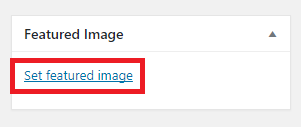
- Also, on the right-hand side of the screen, pick any relevant categories that apply to this business listing.
- Finally, click on the “Publish” button to put your listing live.
Editing existing business listings:
To edit existing entries, go to the “Directory” link in the left-hand side menu.
If you want to change a listing’s logo, ensure any other pictures under the “Images” tab are removed. You can do this by hovering over an existing image and clicking on “Delete image”:

Add or remove directory categories:
Go to the “Directory” menu on the left-hand side menu, then click on “Directory Categories”. Here you can edit the list of categories.
The categories may be structured into a hierarchy, e.g. “South East England”, then underneath you may find sub-categories such as “Essex”, “Kent”, etc. The exact labels will, of course, depend on the setup of your website. If your website uses a hierarchy like this, use the “Parent” option to place new categories underneath a parent category.

