Yes, within the website editor, you can save pages (or posts) as a draft. This means you can go back and edit the page as many times as you want, before it’s made public.
When creating a new page, simply click on the “Save Draft” button:
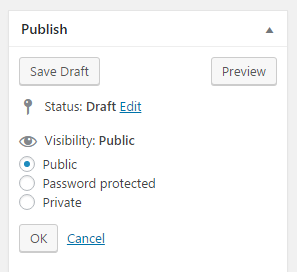
Or, if you have an existing page that is already published, you can take this offline by changing the status from “Published” to “Draft“, then click the “Update” button:
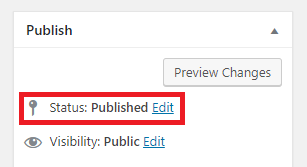
Private publishing:
By default, when publishing a page, it’s set to “public” visibility.
However, you can also publish your page as “private”. This will display the page, in the front-end of the website, to other logged-in users. So, for instance, this means you can share a link to a page with other editors. Note, they must be logged into the website, otherwise they won’t see this page!
The “password protected” is not typically supported on websites we host, due to our enhanced security settings. If this is used, it will normally ask for the security popup box (see step 2 on our ‘How to login‘ page), in addition to any password you choose for accessing this individual page.

