If you have a PayPal payment facility on your website (e.g. our events booking system), your users will be directed to PayPal’s website to complete their payment.
PayPal guest checkout allows your users to make a payment using their debit/credit card and without registering for a PayPal account.
Users will normally see one of two screens:
1) PayPal believes the user has an existing PayPal account:
If the user has an existing PayPal account and PayPal has detected this (e.g. they’ve logged into PayPal on the same computer previously), they should see the following screen:
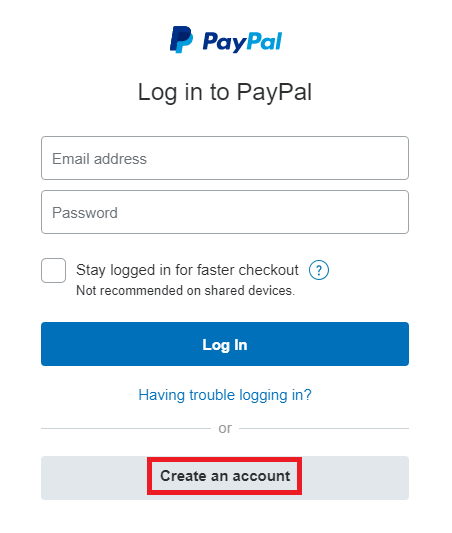
If they have a PayPal account, they can choose to login.
Or, if they want to use the guest checkout option, they should click “Create an account“. This will take them to a screen where they can enter their debit/credit card details, without registering for a PayPal account:
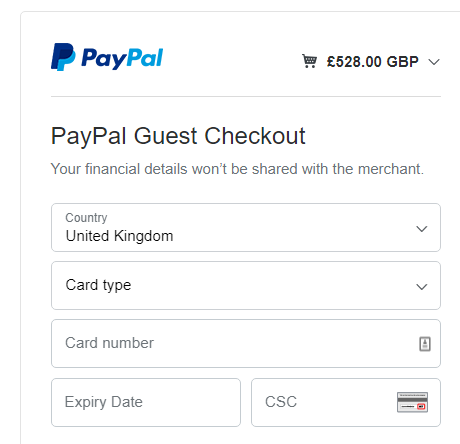
2) PayPal cannot detect the user has a PayPal account:
If PayPal doesn’t have any record of a PayPal account being used on the user’s computer, it will normally take them to the guest checkout straight away:
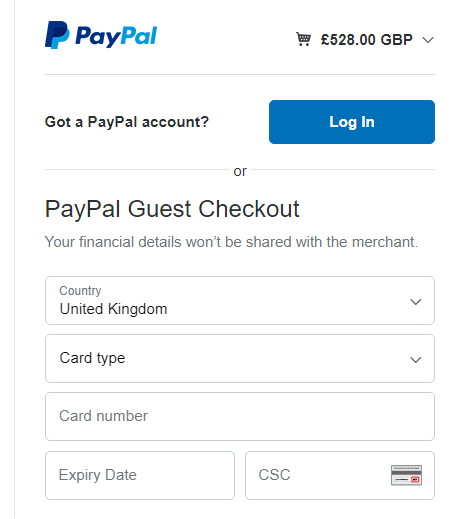
Alternatively, the user may see the following screen instead, with a button saying “Pay with Debit or Credit Card”.
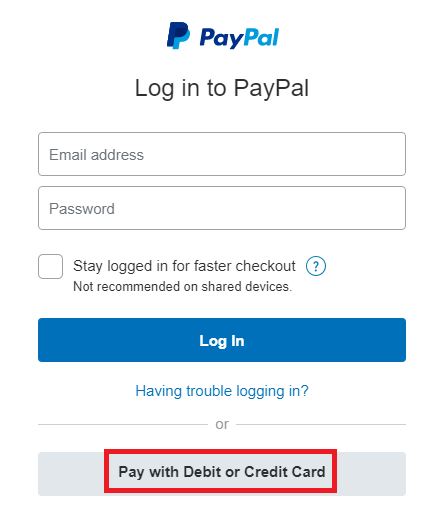
Please note: PayPal do occasionally make changes to their checkout process, without any advance notice, so the steps listed on this page are subject to change.
This guide was last updated in April 2018.

