Please note: this guide only applies to websites that have the WordPress WooCommerce plugin installed.
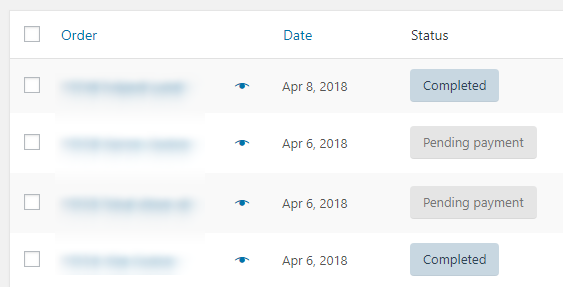
When taking payments via WooCommerce (e.g. via PayPal), your “Orders” page will show the following status labels:
- Pending payment: This means the order has been created on your website, but the customer’s payment hasn’t been received yet. For example, it could mean the user has reached the PayPal screen, but not proceeded. In rare circumstances, it may mean that PayPal were not able to communicate back to your website to say a payment has been processed, so you should check your PayPal account / PayPal emails too.
- Failed: The payment failed or was declined.
- Processing: This means the customer’s payment has been received. The order is now awaiting dispatch, i.e. for you to process it. If you’re using WooCommerce to track your orders, you can click into the order and change the order status to “Completed” once you’ve dispatched the product(s).
- Completed: The order is complete. No further action is needed.
- On-Hold: It’s awaiting payment. For example, this could be because the customer is paying by cheque.
- Cancelled: The order has been cancelled by you or the customer. If you’re managing stock levels in WooCommerce, the product will be available again for purchase by another customer.
- Refunded: You have refunded the transaction.
By clicking into each order, you can see more information and manage the customer’s purchase:
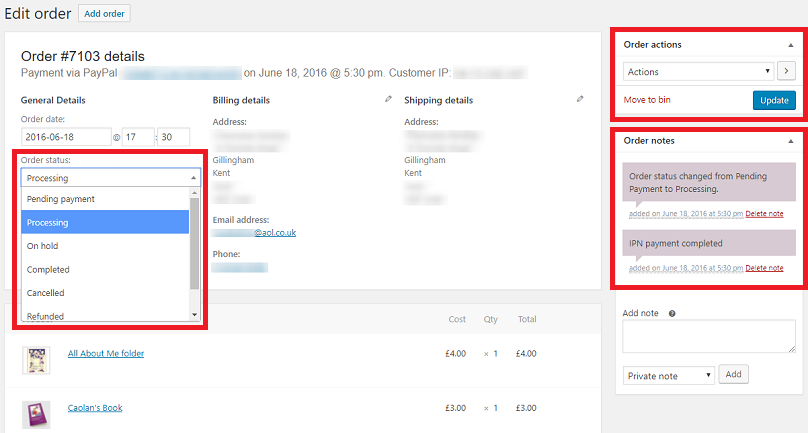 For example, you can:
For example, you can:
- See which items the customer has bought.
- Change the order to “Completed” (i.e. dispatched).
- Add private (internal) notes for your team.
- Add a note to send to the customer.
- Resend copies of invoices.
Looking for more help with WooCommerce?
We have a guide on adding products to your WooCommerce online shop.
WooCommerce also have a series of help guides, e.g. Managing Orders, so that’s a good place to look too.
For Primary Image customers who have our hosting/support plan, we’re happy to answer any questions you have on the basics of using your e-commerce software.
Or, if you don’t currently work with Primary Image, but are looking for help using or customising WooCommerce, why not work with us? Find out more about our WordPress experience and contact us via our online form.
April 2018: This article was updated to include changes introduced in WooCommerce version 3.3.

