Please note, this guide only applies to websites that have WPBakery Page Builder installed.
Cloning rows:
- To duplicate an existing row, click the “clone” icon indicated below:

- The row will be copied and placed at the bottom of the webpage.
- If necessary, you can drag this row upwards to your preferred position.
- Then click the Publish or Update button to see the changes:
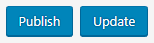
Deleting rows:
Click the “x” icon as shown in the screenshot above. This will delete the row.

