Please note: This feature may not apply to all websites. We will normally tell you if this applies to your website.
You may be able to upload what’s called a “featured image“, which is a headline picture associated with your news/blog article.
How do I add a featured image?
You can choose this image via the “Set featured image” link on the right-hand side of the editing screen. It will normally look like this:
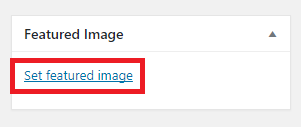
On some websites it will look like this:
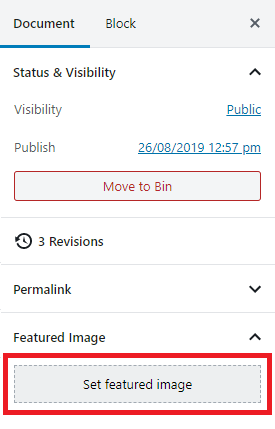
What types of picture work best for featured images?
Normally, rectangular (letterbox shape) images work best for featured images.
We recommend resizing your image on your computer first, so it’s no more than 1,000px wide, before uploading the file to your website. This means it’ll be a suitable file size for web use.
On many websites, these images will display in fixed dimensions (normally in a rectangular shape), so you may need to choose your images carefully. Otherwise, you may find key parts of the image (such as a person’s head) may get cropped off! For this reason, we don’t recommend logo files are used as featured images.
Where do these “featured images” display on my website?
Once your post has been published, your “featured image” will typically display in two places:
1) As a thumbnail picture in your blog or news index:
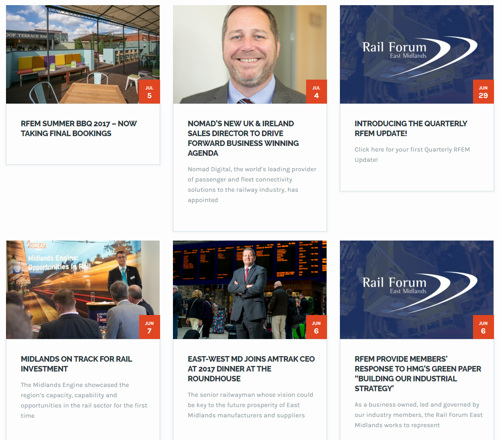
2) And, on many websites, the “featured image” will also display at the top of your individual post too:


